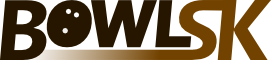Getting Started
Well, the easiest thing to do is click the Bowlers link in the menu, and browse what other bowlers are doing. But that's not nearly as fun as tracking your games, right?
Signing Up
If you have an account with Google, you have an account with us. If you don't, you can create one. Click the sign in link at the top of the page. You will be redirected to Google's site, where you can sign in, and they'll send you back here. We never get to see your password or email address - they stay private!
Ok, I'm Signed in
Great! First thing I'd recommend doing is going into your Profile/Settings, filling in the name field, and making your profile public.
Next up, visit the My Bowling Centers link and add the houses you bowl at. You'll also want to visit My Arsenal to add your equipment. If you bowl on any special oil patterns, you can add them at My Bowling Patterns, but we already have some house shots, PBA patterns, Kegel patterns, and the Team USA patterns added for you.
I Want To Track My Games!!
Whoa, whoa, I'm gettin to that. You'll end up spending most of your time in the My Bowling section of the site. It's there that you can add leagues, tournaments, and practice sessions. Also in that section are your statistics. So poke around, have fun, learn something, and drop us a line to let us know how we did.